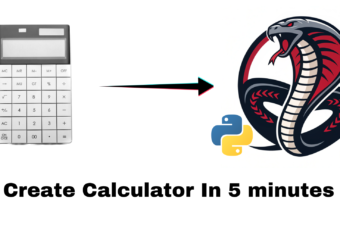Create Basic Calculator With Python
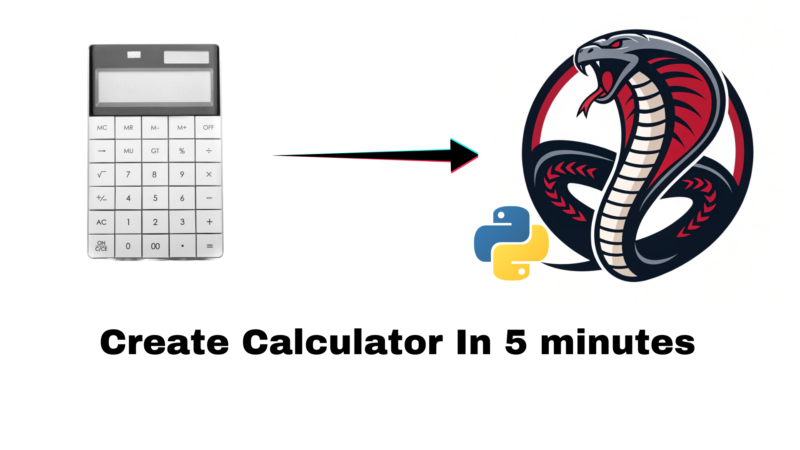
Create Basic Calculator With Python
Building Your First Python Calculator: A Step-by-Step Guide With Taturiol
Today, we’ll create a simple calculator program that will not only perform basic arithmetic operations like adding, subtracting, multiplication, and division but also serve as an excellent exercise in understanding key programming concepts for python only. Whether you’re new to Python or brushing up on your skills, this project is perfect for you. Let’s dive in! In this blog i have shared complete source code so you can learn from it.
Introduction
Calculators are a staple of programming tutorials because they encapsulate fundamental concepts like arithmetic operations, user input, and control flow—making them a perfect learning project for beginners. By the end of this tutorial, you’ll have a fully functional calculator and a better grasp of Python basics. Let me share code!
# Simple Python Calculator Program
def add(x, y):
"""This function adds two numbers"""
return x + y
def subtract(x, y):
"""This function subtracts two numbers"""
return x - y
def multiply(x, y):
"""This function multiplies two numbers"""
return x * y
def divide(x, y):
"""This function divides two numbers"""
if y == 0:
return "Error! Division by zero."
else:
return x / y
def calculator():
"""Main function to run the calculator"""
print("Welcome to the Simple Calculator!")
print("Select operation:")
print("1. Add")
print("2. Subtract")
print("3. Multiply")
print("4. Divide")
while True:
# Take input from the user
choice = input("Enter choice(1/2/3/4): ")
# Check if choice is one of the four options
if choice in ['1', '2', '3', '4']:
try:
num1 = float(input("Enter first number: "))
num2 = float(input("Enter second number: "))
except ValueError:
print("Invalid input! Please enter a number.")
continue
if choice == '1':
print(f"The result is: {add(num1, num2)}")
elif choice == '2':
print(f"The result is: {subtract(num1, num2)}")
elif choice == '3':
print(f"The result is: {multiply(num1, num2)}")
elif choice == '4':
print(f"The result is: {divide(num1, num2)}")
else:
print("Invalid input! Please select a valid operation.")
# Ask if the user wants another calculation
next_calculation = input("Do you want to perform another calculation? (yes/no): ")
if next_calculation.lower() != 'yes':
break
# Run the calculator
calculator()Step-by-Step Explanation
- Define Arithmetic Functions: We start by defining functions for each arithmetic operation: addition, subtraction, multiplication, and division. Functions are reusable blocks of code that perform a specific task.
def add(x, y): return x + ydef subtract(x, y): return x - ydef multiply(x, y): return x * ydef divide(x, y): if y == 0: return "Error! Division by zero." return x / y
Each function takes two arguments which are a and b, and returns the result of the operation. Notice how thedividefunction includes a check to prevent division by zero, which is an example of error handling.
def means to define a function than we have the function name ( add, substract….) than we have parameters in this case there are two parameters x and y than after a simple math operation with each sign for each operation. - Create the Main Calculator FunctionThe main function, orchestrates our program. It handles user interaction and controls the flow of the program.
def calculator(): print("Welcome to the Simple Calculator!") print("Select operation:") print("1. Add") print("2. Subtract") print("3. Multiply") print("4. Divide")
This function starts by printing a welcome message and menu options for the user to choose from. You know in python we use print command to print anything like we do console.log in javascript. Perfect! - Implement User Input and Control FlowWe use a
whileloop to repeatedly ask the user for input until they decide to exit. This loop ensures the program can handle multiple calculations without restarting.while True: choice = input("Enter choice(1/2/3/4): ") if choice in ['1', '2', '3', '4']: try: num1 = float(input("Enter first number: ")) num2 = float(input("Enter second number: ")) except ValueError: print("Invalid input! Please enter a number.") continueHere, we gather the user’s choice and validate it. If the user inputs an invalid number, we catch the exception and prompt them again. - Perform the CalculationDepending on the user’s choice, we call the corresponding function and display the result.
if choice == '1': print(f"The result is: {add(num1, num2)}") elif choice == '2': print(f"The result is: {subtract(num1, num2)}") elif choice == '3': print(f"The result is: {multiply(num1, num2)}") elif choice == '4': print(f"The result is: {divide(num1, num2)}")We useifandelifstatements to control which operation is performed based on user input. - Ask to Continue or ExitAfter each calculation, we ask if the user wants to perform another operation.
next_calculation = input("Do you want to perform another calculation? (yes/no): ") if next_calculation.lower() != 'yes': breakThis logic allows the user to exit the loop and end the program gracefully. - Run the CalculatorFinally, we call the
calculatorfunction to start the program.calculator()
Tips for Beginners
- Understand Each Part: Take your time to understand each function and block of code. Functions are crucial in breaking down tasks into manageable pieces.
- Experiment with Input: Try different types of input, including invalid ones, to see how the program handles errors.
- Expand the Calculator: Add more operations like exponentiation or modulus. You can also enhance the interface with a graphical library like Tkinter.
Conclusion
Creating a calculator in Python is a fantastic way to practice essential programming skills. Infact i would like to say you must learn any programming language with fun and with creating essential basic projects that’s how i learn. As you become more comfortable, try modifying the code to see how changes affect the program. Remember, the best way to learn is through experimentation and practice. Keep coding, stay curious, and enjoy the journey of learning Python!
Happy learning and coding python!

Responsive Website Development With Asim Services
Creating a website is not difficult, even for beginner web developers, but making that website responsive for every device is truly an art.
Importance of Responsive Design
Around 70% of the world’s population access the internet via mobile phones. People use mobile devices for entertainment, e-commerce, financial management, business meetings, and more. According to a Google Report, as of Q1 2024, 95.9% of global internet users accessed the internet via mobile phones, while 62.2% used laptops or desktops. Mobile devices accounted for 58.33% of global website traffic in Q1 2023, up from 31.16% in Q1 2015.
Making a website unresponsive can result in a loss of traffic and ultimately a loss of business. Therefore, ensuring a website is responsive across all screen sizes is crucial.
How to Make a Website Responsive
This is a common question. Below, I will explain the best practices for creating responsive websites that are not only visually appealing but also functional and efficient.
Flexible Grid Layouts
A cornerstone of responsive design is the use of flexible grid layouts. Instead of fixed-width layouts, grids that adapt to the screen size ensure that content is presented beautifully on any device. This approach allows elements to resize and reposition themselves dynamically, maintaining the design’s integrity and responsive accross all screen sizes.
Fluid Images
Images should scale within the confines of their containers. This means using CSS techniques to ensure images resize proportionately, avoiding distortion or cutoff. The max-width: 100% rule is a simple yet effective way to ensure images remain responsive.
Media Queries
Media queries in CSS allow designers to apply styles based on the conditions of the viewing environment, such as screen size or resolution. This enables the customization of layouts for different devices, enhancing the user experience by adjusting typography, layout, and navigation elements accordingly.
CSS and HTML Essentials
- Use Media Queries: Adjust styles based on device characteristics.
- Flexible Grid Layouts: Implement CSS Grid and Flexbox for adaptable layouts.
- Responsive Typography: Use relative units (em, rem) for scalable text.
- Viewport Meta Tag: Set <meta name=”viewport” content=”width=device-width, initial-scale=1″> in your HTML.
Image Optimization
- Srcset for Images: Use the srcset attribute to serve different resolutions.
- Lazy Loading: Implement lazy loading to improve performance.
User Interface and Experience
- Touch-Friendly Elements: Ensure buttons and interactive elements are at least 44×44 pixels.
- Mobile-First Design: Start by designing for smaller screens and enhance for larger ones.
Testing and Performance
- Device and Browser Testing: Regularly test on various devices and browsers.
- Performance Optimization: Minimize CSS/JS, compress images, and use browser caching.
Accessibility
- Semantic HTML: Use proper tags to improve accessibility and SEO.
- Color Contrast and Alt Text: Ensure sufficient contrast and provide alt text for images.
Example Implementation
Here are two simple examples that demonstrate responsive design using media queries. These examples illustrate how a basic HTML form and a navigation bar can be adapted for different screen sizes using media queries. This approach highlights how media queries can effectively adjust layouts for different devices, enhancing user experience across various screen sizes.
<!DOCTYPE html>
<html lang="en">
<head>
<meta charset="UTF-8">
<meta name="viewport" content="width=device-width, initial-scale=1.0">
<title>Responsive Form with Media Queries</title>
<style>
/* Basic styling for the form */
body {
font-family: Arial, sans-serif;
margin: 0;
padding: 20px;
background-color: #f4f4f4;
}
form {
background: #fff;
padding: 20px;
border-radius: 5px;
max-width: 600px;
margin: auto;
box-shadow: 0 0 10px rgba(0,0,0,0.1);
}
label {
display: block;
margin-bottom: 5px;
}
input[type="text"], input[type="email"] {
width: 100%;
padding: 10px;
margin-bottom: 10px;
border: 1px solid #ddd;
border-radius: 4px;
}
/* Media query for screens larger than 600px */
@media (min-width: 601px) {
form {
display: flex;
flex-direction: row; /* Display form fields inline */
align-items: center;
justify-content: space-between;
}
label, input[type="text"], input[type="email"] {
flex: 1;
margin-right: 10px;
font-size: 14px; /* Smaller font size for larger screens */
}
input[type="text"]:last-child {
margin-right: 0;
}
}
/* Media query for mobile devices (less than 600px) */
@media (max-width: 600px) {
form {
flex-direction: column; /* Stack form fields vertically */
}
label, input[type="text"], input[type="email"] {
font-size: 18px; /* Larger font size for better readability */
}
}
</style>
</head>
<body>
<form>
<div>
<label for="name">Name:</label>
<input type="text" id="name" name="name">
</div>
<div>
<label for="email">Email:</label>
<input type="email" id="email" name="email">
</div>
</form>
</body>
</html>
<!DOCTYPE html>
<html lang="en">
<head>
<meta charset="UTF-8">
<meta name="viewport" content="width=device-width, initial-scale=1.0">
<title>Responsive Navigation Bar</title>
<style>
body {
font-family: Arial, sans-serif;
margin: 0;
padding: 0;
background-color: #f4f4f4;
}
.navbar {
background-color: #333;
overflow: hidden;
}
.navbar a {
float: left;
display: block;
color: #f2f2f2;
text-align: center;
padding: 14px 16px;
text-decoration: none;
}
.navbar a:hover {
background-color: #ddd;
color: black;
}
/* Hide the links inside the navigation menu (except for the hamburger menu) on small screens */
.navbar .nav-links {
display: none;
}
.navbar .icon {
display: block;
float: right;
}
/* Media query for screens larger than 600px */
@media (min-width: 601px) {
.navbar a {
float: left;
}
.navbar .nav-links {
display: flex;
justify-content: flex-end;
}
.navbar .icon {
display: none; /* Hide hamburger menu on large screens */
}
}
/* Media query for mobile devices (less than 600px) */
@media (max-width: 600px) {
.navbar a:not(:first-child) {
display: none; /* Hide all links except the first link (Home) */
}
.navbar a.icon {
float: right;
display: block;
}
}
</style>
</head>
<body>
<div class="navbar">
<a href="#home">Home</a>
<div class="nav-links">
<a href="#about">About</a>
<a href="#services">Services</a>
<a href="#contact">Contact</a>
</div>
<a href="javascript:void(0);" class="icon" onclick="toggleMenu()">
☰
</a>
</div>
<script>
function toggleMenu() {
var x = document.querySelector(".nav-links");
if (x.style.display === "block") {
x.style.display = "none";
} else {
x.style.display = "block";
}
}
</script>
</body>
</html>Examples of Responsive Websites
Some leading brands have adopted responsive design with great success:
- Starbucks: Their website maintains a seamless experience, whether viewed on a phone or desktop, with intuitive navigation and easy access to menu items.
- The Guardian: This news website successfully integrates flexible images and media queries, ensuring readability and accessibility across all devices.
Testing for Responsiveness
Responsive design must be consistent across various web browsers. Regular testing during development can identify and resolve compatibility issues. Tools like BrowserStack or LambdaTest are invaluable for ensuring that your website functions correctly across all major browsers.
Helpful Frameworks for Responsive Design
Frameworks such as Bootstrap and Foundation offer a solid foundation for responsive design. These frameworks provide pre-designed grid systems, components, and utilities that can accelerate development while ensuring a high level of responsiveness. They also foster consistency and maintainability across your projects.
Benefits of Having a Responsive Website
There are numerous benefits to having a responsive website. Below are some key points:
- Enhances user experience by providing a consistent interface across devices.
- Reduces bounce rates, as users are more likely to stay on a site that is easy to navigate on any device.
- Increases user engagement through a seamless and enjoyable browsing experience.
- Offers SEO advantages, as Google prioritizes mobile-friendly websites in search rankings.
- Potentially boosts search rankings, making the site more visible and accessible to users.
As technology continues to evolve, staying informed and adaptable to new methodologies will ensure your web presence remains effective and relevant. If you need a responsive website for your business or want to make an existing website responsive, we are here to help.
Welcome