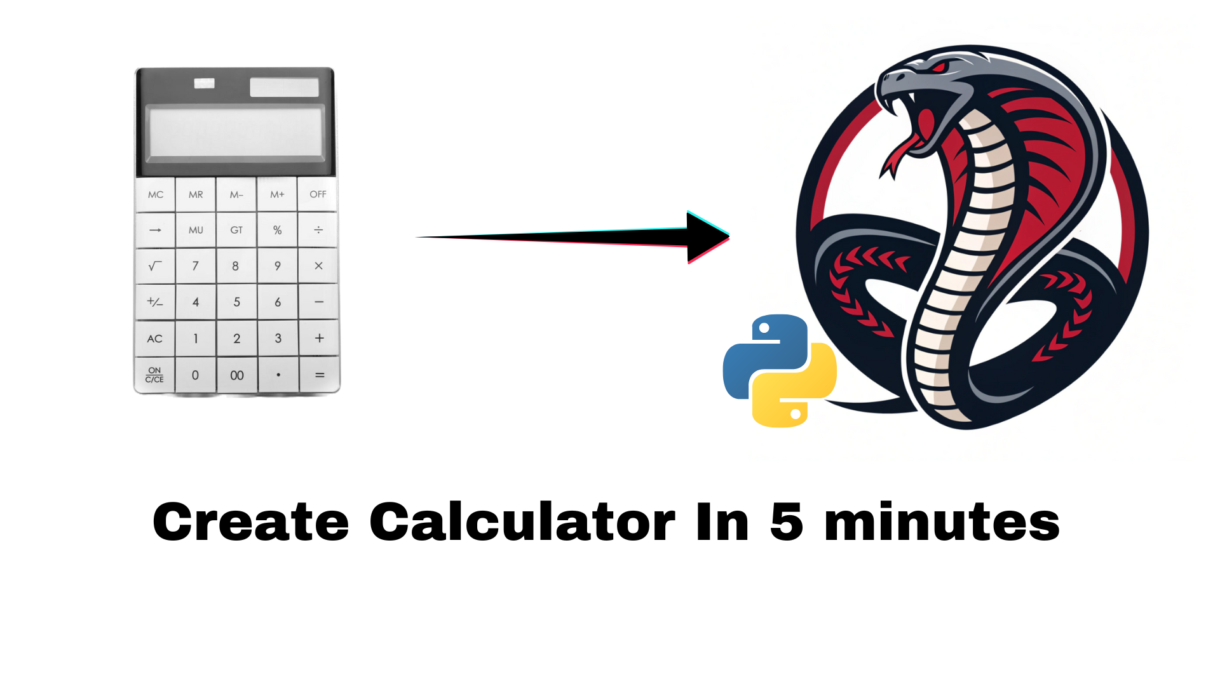Building Your First Python Calculator: A Step-by-Step Guide With Taturiol
Today, we’ll create a simple calculator program that will not only perform basic arithmetic operations like adding, subtracting, multiplication, and division but also serve as an excellent exercise in understanding key programming concepts for python only. Whether you’re new to Python or brushing up on your skills, this project is perfect for you. Let’s dive in! In this blog i have shared complete source code so you can learn from it.
Introduction
Calculators are a staple of programming tutorials because they encapsulate fundamental concepts like arithmetic operations, user input, and control flow—making them a perfect learning project for beginners. By the end of this tutorial, you’ll have a fully functional calculator and a better grasp of Python basics. Let me share code!
# Simple Python Calculator Program
def add(x, y):
"""This function adds two numbers"""
return x + y
def subtract(x, y):
"""This function subtracts two numbers"""
return x - y
def multiply(x, y):
"""This function multiplies two numbers"""
return x * y
def divide(x, y):
"""This function divides two numbers"""
if y == 0:
return "Error! Division by zero."
else:
return x / y
def calculator():
"""Main function to run the calculator"""
print("Welcome to the Simple Calculator!")
print("Select operation:")
print("1. Add")
print("2. Subtract")
print("3. Multiply")
print("4. Divide")
while True:
# Take input from the user
choice = input("Enter choice(1/2/3/4): ")
# Check if choice is one of the four options
if choice in ['1', '2', '3', '4']:
try:
num1 = float(input("Enter first number: "))
num2 = float(input("Enter second number: "))
except ValueError:
print("Invalid input! Please enter a number.")
continue
if choice == '1':
print(f"The result is: {add(num1, num2)}")
elif choice == '2':
print(f"The result is: {subtract(num1, num2)}")
elif choice == '3':
print(f"The result is: {multiply(num1, num2)}")
elif choice == '4':
print(f"The result is: {divide(num1, num2)}")
else:
print("Invalid input! Please select a valid operation.")
# Ask if the user wants another calculation
next_calculation = input("Do you want to perform another calculation? (yes/no): ")
if next_calculation.lower() != 'yes':
break
# Run the calculator
calculator()Step-by-Step Explanation
- Define Arithmetic Functions: We start by defining functions for each arithmetic operation: addition, subtraction, multiplication, and division. Functions are reusable blocks of code that perform a specific task.
def add(x, y): return x + ydef subtract(x, y): return x - ydef multiply(x, y): return x * ydef divide(x, y): if y == 0: return "Error! Division by zero." return x / y
Each function takes two arguments which are a and b, and returns the result of the operation. Notice how thedividefunction includes a check to prevent division by zero, which is an example of error handling.
def means to define a function than we have the function name ( add, substract….) than we have parameters in this case there are two parameters x and y than after a simple math operation with each sign for each operation. - Create the Main Calculator FunctionThe main function, orchestrates our program. It handles user interaction and controls the flow of the program.
def calculator(): print("Welcome to the Simple Calculator!") print("Select operation:") print("1. Add") print("2. Subtract") print("3. Multiply") print("4. Divide")
This function starts by printing a welcome message and menu options for the user to choose from. You know in python we use print command to print anything like we do console.log in javascript. Perfect! - Implement User Input and Control FlowWe use a
whileloop to repeatedly ask the user for input until they decide to exit. This loop ensures the program can handle multiple calculations without restarting.while True: choice = input("Enter choice(1/2/3/4): ") if choice in ['1', '2', '3', '4']: try: num1 = float(input("Enter first number: ")) num2 = float(input("Enter second number: ")) except ValueError: print("Invalid input! Please enter a number.") continueHere, we gather the user’s choice and validate it. If the user inputs an invalid number, we catch the exception and prompt them again. - Perform the CalculationDepending on the user’s choice, we call the corresponding function and display the result.
if choice == '1': print(f"The result is: {add(num1, num2)}") elif choice == '2': print(f"The result is: {subtract(num1, num2)}") elif choice == '3': print(f"The result is: {multiply(num1, num2)}") elif choice == '4': print(f"The result is: {divide(num1, num2)}")We useifandelifstatements to control which operation is performed based on user input. - Ask to Continue or ExitAfter each calculation, we ask if the user wants to perform another operation.
next_calculation = input("Do you want to perform another calculation? (yes/no): ") if next_calculation.lower() != 'yes': breakThis logic allows the user to exit the loop and end the program gracefully. - Run the CalculatorFinally, we call the
calculatorfunction to start the program.calculator()
Tips for Beginners
- Understand Each Part: Take your time to understand each function and block of code. Functions are crucial in breaking down tasks into manageable pieces.
- Experiment with Input: Try different types of input, including invalid ones, to see how the program handles errors.
- Expand the Calculator: Add more operations like exponentiation or modulus. You can also enhance the interface with a graphical library like Tkinter.
Conclusion
Creating a calculator in Python is a fantastic way to practice essential programming skills. Infact i would like to say you must learn any programming language with fun and with creating essential basic projects that’s how i learn. As you become more comfortable, try modifying the code to see how changes affect the program. Remember, the best way to learn is through experimentation and practice. Keep coding, stay curious, and enjoy the journey of learning Python!
Happy learning and coding python!